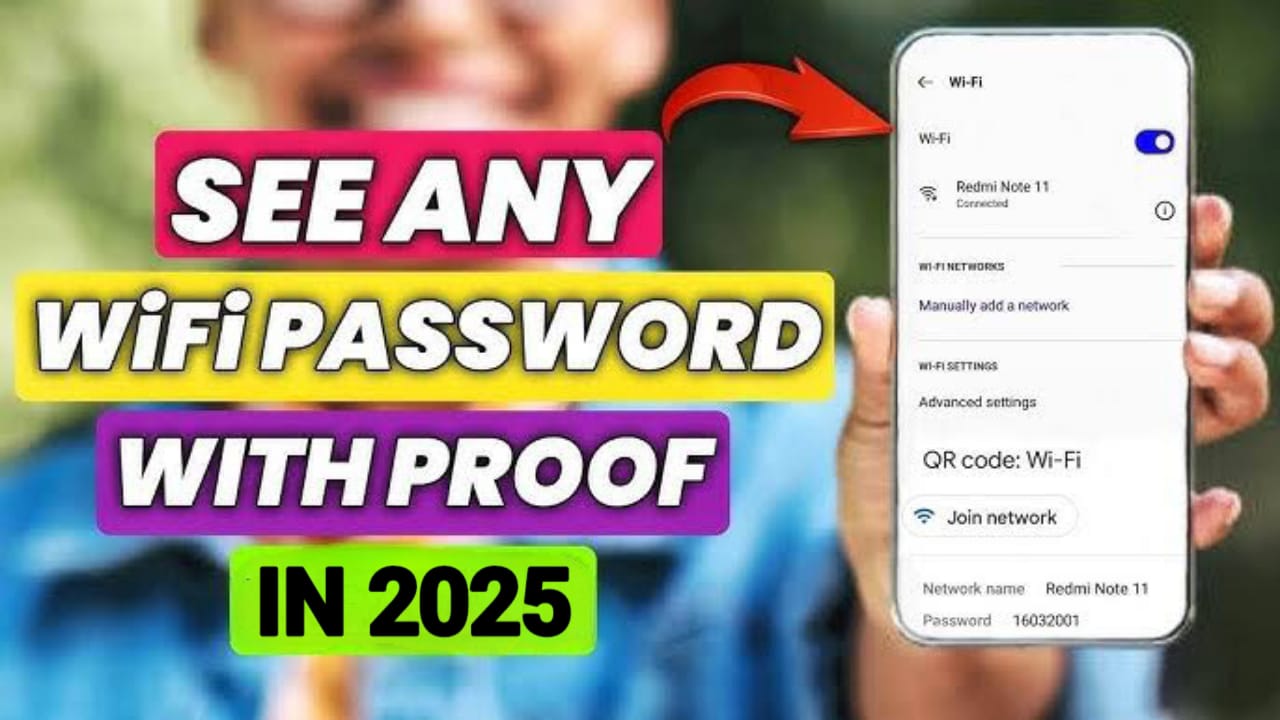Introduction
WhatsApp Communication is one of the most important aspects of human life, especially in the digital age. WhatsApp is an extremely popular messaging app and it has many settings to take care of privacy, notification, security, and storage. Tweaking these settings will give you a cleaner & safer WhatsApp experience. This essay covers some important WhatsApp settings that you can tweak for a better digital life.
Optimizing Privacy Settings
Adjusting Last Seen
One of the most useful WhatsApp privacy settings is Last Seen, which displays when a user was last active. By modifying this setting, users can regulate who can view their activity status, ensuring their privacy and decreasing pressure to respond instantly. There are three options, “Everyone,” “My Contacts” and “Nobody.” Choosing “Nobody” would mean maximum privacy while “My Contacts” offers a moderate approach, allowing only saved contacts to see your last seen. They get a little fussy because they expect an immediate response.
But research by the Electronic Frontier Foundation (EFF) has found that these status indicators can influence user behavior and shape expectations about online communication. On the other hand, limiting others from seeing when you were last seen allows you to separate yourself from the culture of always being online, thereby improving your digital well-being. This setting also helps limit unwanted tracking from people outside your contacts list — an especially important consideration to minimize potential harassment and/or cyberstalking.
Configuring Profile Picture Privacy
The profile photo on WhatsApp is one of the most viewed things and you must take care of privacy on it. Just like the “Last Seen” settings, the profile photo visibility can be changed between “Everyone,” “My Contacts”, or “Nobody”. This is vital for making sure an unauthorized user cannot view personal photos and cause harm. Choosing “My Contacts,” on the other hand, limits your photo visibility to only those you trust, making it much harder for an imposter or identity thief to misuse your image.
According to a survey by the Pew Research Center, privacy on the internet is becoming more of a priority for people, with 64% of those surveyed worried about their personal information being accessed without their permission. That and tons more fears lurking out there can be avoided to an extent with the help of restricting visibility of these profile photos making their social media a safer place to be in.
How to Configure Status Updates Privacy

Also, WhatsApp status updates — posts of text, photos, or videos that vanish after 24 hours — can be controlled for moments of privacy. Status updates will be visible only to people whose statuses they are familiar with (as the statuses are temporary), and users can change the visibility to “My Contacts,” “My Contacts Except…” or “Only Share With…” This allows for much more privacy and less oversharing since users share just some of what is found on the sites in question.
If, for example, you post updates on your personal life or whereabouts regularly, it is important to control who sees these updates. This kind of administrative task is critical to keeping private data out of undocumented hands and protecting against privacy violations. Its importance cannot be understated considering the ever-increasing focus on digital footprints and how one should manage their online presence.
How to Customize Notification Preferences
Setting Custom Notifications
Notification customization in WhatsApp is one of the ways to improve the user experience. WhatsApp allows users to set up custom notifications for a particular contact or group, including notification tone, vibration, and pop-up notifications. This is especially handy if you want to put some priority on messages from family, close friends, or work contacts.
A study conducted at the University of British Columbia found that people more readily discerned between messages of varying importance thanks to personalized alerts, which were found to lessen the cognitive load of the user and ultimately lead to enhanced task performance. Custom notifications allow you to minimize communication, such as ensuring that urgent messages are attended to while non-important notifications don’t impede your work or downtime.
Muting Group Chats
Group chats are among the most common uses for WhatsApp, but they can also be a significant distraction when the messages keep coming in. WhatsApp has a group chat mute feature that allows you to mute a group chat for a selected period – 8 hours, 1 week, or 1 day. By muting group chats, users can eliminate a part of notification overstimulation and consequentially be able to devote time to more important things without the distraction of constant beeping.
According to research from the Radicati Group, the average office worker gets more than 121 emails a day, which doesn’t include the many instant messages that apps like WhatsApp generate. Less critical group chats can be muted, allowing users to better manage their notification load by increasing productivity and lowering stress levels.
Choosing Notification Tones
You can also enhance your WhatsApp experience by personalizing notification tones. Users recognize the source of a message without even looking down at their phones by assigning different tones for different contacts or groups. This functionality helps maximize the ability to prioritize prompt responses and save time. Discriminative notification tones for essential contacts or groups maintain focus on necessary messages.
According to a white paper by Manchester Metropolitan University, sound is one of the most critical mediums in mobilizing immediate awareness and encouraging action. This is the concept behind personalized notification sounds, facilitating faster and more productive communication.
Enhancing Security Features
How to Turn on Two-Step Verification

In today’s world with data breaches and hacking, it is very important that our communication remains safe and secure and WhatsApp’s two-step verification provides an extra layer of protection to your account. Enabled as an add-on, It makes users key in an additional six-digit PIN during normal sign-up, preventing intrusions even if SIM cards are compromised. Activate two-step verification, which makes it much harder for hackers to break into your account.
According to a report from the Internet Society, two-step verification can reduce the chances that somebody can access your account by over 95 percent. With the introduction of this feature, WhatsApp users not only maintain the privacy of their conversations but also protect any sensitive information exchanged via the app.
Managing Blocked Contacts
Blocking unwanted contacts is an important part of keeping people in a safe and comfortable space. WhatsApp also has a feature to block contacts, which will prevent a blocked contact from sending a message, viewing status updates, or seeing the user’s online status. Blocked contacts are simple to manage, and privacy settings will allow users to unblock adjustments when required.
A study from the Cyberbullying Research Center shows that blocking is a good tool used to prevent online harassment and online bullying. Efficiently managing blocked contacts allows users to shield so that they can prevent unwanted interruptions in communication which will offer them a safe and secure environment.
Checking Security Notifications
Security notifications are an essential aspect that informs the user when the security code has changed, showing that the device has been reregistered. When security notifications are enabled, users are alerted as soon as a potential security breach is detected, allowing them to take action to secure their accounts.
This is an important factor, the Federal Trade Commission (FTC) recommends knowledge is power when it comes to limiting damage in the event of a security breach. Users can remain vigilant about their security status with enabled notifications and the risk of prolonged exposure to threats is minimized.
THE FINANCIAL DISTRICT Managing storage usage
Clearing Media Storage
Now, thousands of WhatsApp users share media files that can take up significant amounts of storage. It is important to clear media storage regularly to keep the device at its best performance. The full control given to the user allows them to view media files and delete in a selective way that keeps the important stuff and will remove everything non-essential. The good thing is, that WhatsApp has an easy-to-use interface to check & delete media storage which makes this process easy and quick.
According to Counterpoint Research, multimedia content is one of the biggest culprits when it comes to mobile storage consumption. Clearing media storage space regularly doesn’t just free up valuable space but also improves device performance, thus enhancing the overall user experience.
Configuring Auto-Download Settings

These are the auto download setting preferences one of the best ways how to manage storage usage on WhatsApp. Which types of media files (photos, audio, videos, and documents) are downloaded automatically depending on the network, Wi-Fi, or mobile data. All these settings can help users avoid downloading unnecessary and cumbersome media files, leading to better storage and data usage.
Cisco Global Mobile Data Traffic Forecast (2017 to 2022) Auto-download settings allow users to manage data usage, so their data plan is not squandered on unneeded downloads, and they do not fill storage unnecessarily.
Remove These Unwanted Plotlines
Another crucial practice for storage usage is periodically deleting unnecessary conversations. Over time, it collects chat history taking up plenty of storage space. Yes, it is important to know that WhatsApp enables users to delete entire conversations or simply clear the chat history, thus optimizing storage usage.
According to a study published by IDC, an average user’s data footprint is growing, and messaging apps contribute considerably. Deleting unneeded conversations regularly allows users to keep their storage clean and running efficiently.
Conclusion
These are the key aspects to make life easy on WhatsApp: Optimize privacy settings, customize notification preferences, enhance security features, and manage storage usage. These make sure that whenever using WhatsApp, personal information stays safe from unwanted eyesAdjusting “Last Seen” or managing people to whom profile photo should be matched or status updates visible, ensures that your WhatsApp activities remain hidden. Custom notifications (setting up custom notifications, muting group chats,
and picking notification tones) are a great way to minimize distractions to make sure that important information doesn’t get lost. Enabling two-step verification, monitoring blocked contacts, and checking security alerts can help protect you against unauthorized access and online threats. Only once you have cleared the media storage, selected your auto-download preferences, and deleted conversations that you no longer want are you able to keep your device uncluttered and running smoothly. By incorporating these practices, you can enhance your WhatsApp experience, and promote a safer, more effective, and enjoyable digital lifestyle.