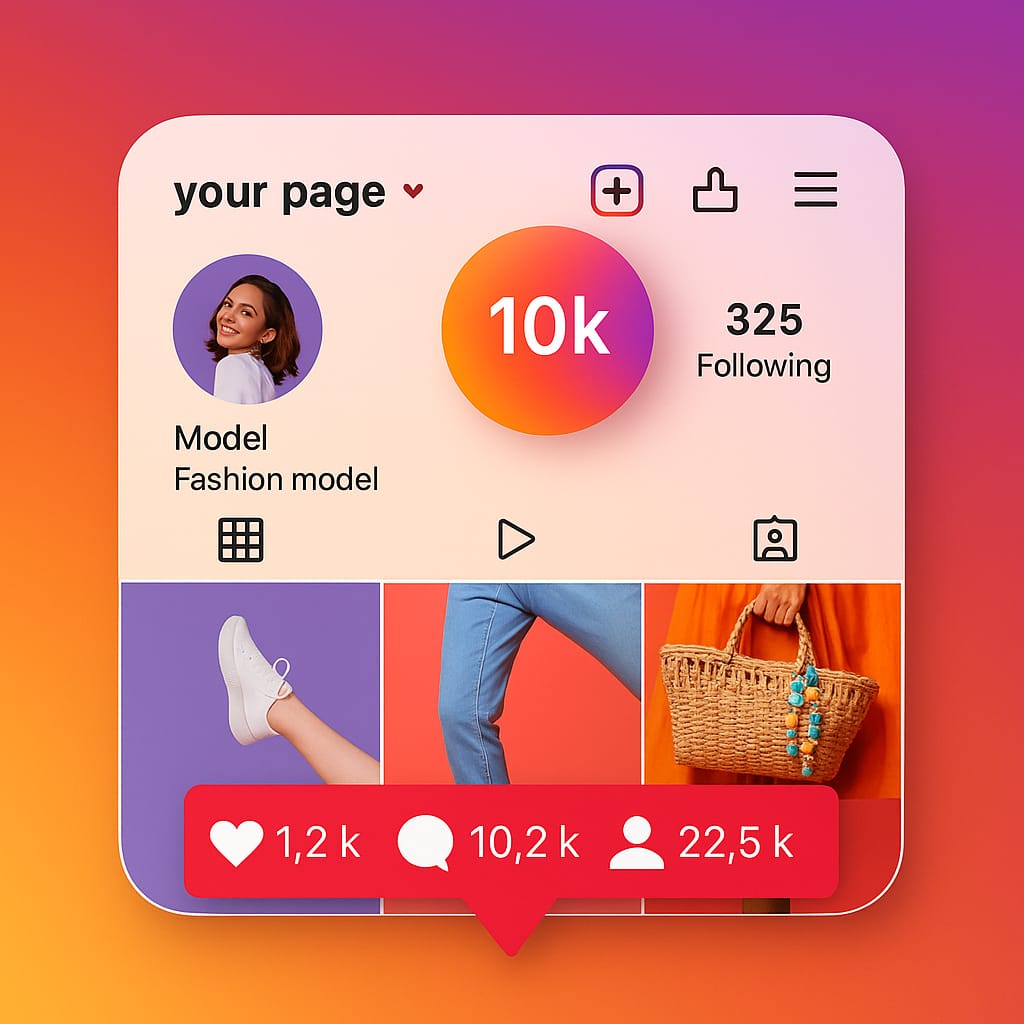Introduction
Free Video Editing Apps Hey there! Have you ever wanted to turn your random phone clips into something amazing like a mini-movie or a viral TikTok? In 2025, video editing isn’t just for pros with fancy computers anymore. With smartphones getting smarter and apps getting better, anyone can edit videos right from their iPhone or Android. Whether you’re a beginner or a content creator.
free video editing apps are your ticket to creativity without spending a dime. In this blog post, I’ll walk you through the best free video editing apps available in 2025 for both iPhone and Android users. Ready to make some magic? Let’s get started!
What Makes a Great Free Video Editing App?
Before we get to the list, let’s discuss what makes an app worth downloading. An excellent free video editing app should be simple to use, loaded with cool features, and most importantly free of annoying watermarks (unless you pay to remove them). It should let you trim clips, add music, slap on some effects, and share your masterpiece with the world.
In 2025, apps are stepping up their game with AI tools, 4K support, and smooth interfaces. I’ve tested tons of options to bring you the best ones that balance power and simplicity. So, let’s explore these gems!
Top Free Video Editing Apps for iPhone & Android in 2025
Here’s the fun part—the apps! I’ve handpicked the top free video editing apps that work flawlessly on both iPhone and Android in 2025. Each one has something special to offer, whether you’re editing a quick Instagram Reel or a longer YouTube vlog. Let’s break them down one by one.
1. CapCut: The All-in-One Superstar
If you’ve been on TikTok lately, you have no doubt heard of CapCut. This app is a total rockstar in 2025&here’s the best part: it’s 100% free + no watermarks I know, crazy rights! CapCut makes it easy to trim, split, and merge clips, and it comes loaded with trendy effects, filters, and a massive library of free music. The AI features, including auto-captions and background removal,
give the impression that you have a pro-level editor in your pocket. It supports 4K exports, so your videos are crisp. CapCut’s slick interface is a pleasure to use, whether you’re on iPhone or Android.
2. iMovie: Apple’s Free Gift to iPhone Users
iPhone users rejoice—iMovie ships with all phones and it’s still an absolute champ in 2025! This is a good app for those who are new to this field and would like to explore video editing. Whether slick trailers or homemade movies, in just a couple of taps, you can have Titles,
Music and VoiceOvers were added in seconds. And it does 4K, which is a big win for free software. The downside? It’s only available for iPhone and iPad users — sorry, Android folks! Even so, if you are ensconced in the Apple ecosystem, iMovie is a no-brainer.
3. VN Video Editor: The Hidden Gem
VN Video Editor is that friend who doesn’t brag but is always amazing. For 2025, it’s still completely free but no watermarks, pixelated editing, or locked features, including those usually paid for in other programs like multi-layer editing and keyframe animations. You can adjust colors, add gradual transitions, and even adjust the speed controls.
It’s available on both iPhone and Android, and the interface is intuitive yet powerful. For a more pro-level experience without the learning curve, VN is the app for you. Believe me, it’s one you will want to download! Free Video Editing Apps
4. InShot: Simple and Fun for Social Media
InShot is an older app, yet it’s still a favorite in 2025 for quick edits. It’s free (with a watermark that you can remove by watching an ad), and it’s ideal for Instagram Reels, TikTok, or YouTube Shorts. You can easily trim clips, add music, and throw
in fun stickers or text. It also allows you to tweak video speed and add filters to match your vibe. It’s available for both iPhone and Android, so it’s a good option for casual creators who need something quick. Free Video Editing Apps

5. PowerDirector: Power in Your Pocket
PowerDirector gives your phone some serious editing muscle in 2025—and the free version is well generous! You also get support for 4K, multi-track editing, and neat tools like video stabilization and green screen effects. The catch? It can also be watermarked.
but it’s removable with a quick advertisement. PowerDirector, available on iPhone and Android, is perfect if you want to graduate from basic edits to something more polished. It’s working like a mini desktop editor on your phone! Free Video Editing Apps
6. KineMaster: Pro Features for Free
KineMaster is a heavyweight in mobile editing, and the free version is still a standout in 2025. You also have multi-layer editing, chroma key (green screen), and an accurate trimming tool. The free version does place a watermark on your videos, but it’s a minor cost for such a powerful.
features. It’s free on iPhone and Android, and the interface is easy to use. KineMaster is an excellent option if you do serious editing but you’re not ready to spend money.
7. YouCut: Lightweight and Ad-Friendly
YouCut might be a lesser-known app, but you’ll see this 2025 hit for being extremely lightweight and free. No watermarks, only a couple of ads you can skip. It has the basic editing tools — trim, merge, adds a music track — as well as fun extras like filters and speed.
adjustments. It’s available on both iPhone and Android, and it’s great if your phone is low on storage. YouCut has a simple interface, making it perfect for quick on-the-go edits.
Comparison Table: Which App Suits You Best?
Here’s a handy table to compare these awesome apps at a glance. I’ve kept it simple so you can pick the one that fits your needs. Check it out!
| App Name | Platform | Key Feature |
|---|---|---|
| InShot | iOS & Android | Easy social media editing |
| CapCut | iOS & Android | Advanced effects & tools |
| Kinemaster | iOS & Android | Multi-layer editing |
| VivaVideo | iOS & Android | Quick video templates |
| Adobe Premiere Rush | iOS & Android | Professional tools |
| FilmoraGo | iOS & Android | Filters & transitions |
| Splice | iOS | Simple, fast editing |
| Quik | iOS & Android | Automatic video edits |
How to Choose the Right App for You
With so many to choose from, how do you decide on the right app? This question is all about what you’re after! If you’re new to editing, start with something basic like iMovie or InShot — they’re easy to navigate. Want to level up? This is easier.
try VN or KineMaster for more control. For social media editors, CapCut or InShot will have you posting fast. Well, some of the hardware that works great for us is because we also power our phones, and some apps need their resources—like PowerDirector. Grab a couple, give ’em a spin, and see what resonates! Free Video Editing Apps
Tips for Getting Started with Video Editing
Ready to dive in? Here are some quick pointers to make your first edits easy. Begin with short clips (5-10 seconds) so you don’t get overwhelmed. You can also add some pizzazz by using the app’s built-in music or sound effects. Don’t go too heavy on the effects
less is more when you’re getting started. Remember to save your project often so you don’t lose your work (listen, I’ve learned this the hard way!) And enjoy yourself editing is about playing around and finding your rhythm. Free Video Editing Apps
Why Free Apps Are a Game-Changer in 2025
You might think—what are we doing for free, there are paid apps. Well, in 2025, the free apps are going big. They’re packed with features that used to be premium-only, including 4K exports and AI magic. And they’re ideal for trying things out before you spring for a subscription.
Whether you’re a student, a hobbyist, or simply someone who enjoys playing around with videos, these apps provide professional-level tools without emptying your pockets. It’s a win-win!

FAQs: Your Burning Questions Answered
Got questions? I’ve got answers! Here are a few perennial questions, and their answers in 2025, about free video editing apps. Free Video Editing Apps
Q: Are these apps free?
A: Yes, all of the apps on this list have free versions! Some of them have optional paid upgrades for additional features, but you can get the basics for free. Free Video Editing Apps
Q: Will there be watermarks on my videos?
A: It depends. Note: CapCut, VN, and YouCut are the same. InShot, PowerDirector,,r and KineMaster add watermarks, although you can often eliminate them by watching an ad or upgrading. Free Video Editing Apps
Q: Can I edit 4K videos on my phone?
A: Yes! There are apps that will allow for 4K editing and exporting, like CapCut, iMovie, PowerDirector, and KineMaster just make sure your phone can handle it.
Q: What app would you recommend for beginners?
A: iMovie (iPhone) and InShot (iPhone, Android) are massively beginner-friendly. They are basic but still pack a wallop. Free Video Editing Apps
Q: Do these apps require a powerful phone to work?
A: Not really! Most run perfectly well on mid-range phones, although heavier apps such as PowerDirector may need a newer device to work smoothly. Free Video Editing Apps
Q: Are these apps usable for YouTube videos?
A: Absolutely! They work well for short or long videos (check on the export options in your quality of choice). Free Video Editing Apps
Conclusion: Start Editing Today!
So there you go, the best free video editing apps for both iPhone and Android in 2025! Whether you’re envisioning a viral TikTok, family montage, or YouTube vlog, these apps have what you need to start. My fave? CapCut
that no-watermark, all-in-one thing is hard to beat. But honestly, all of them are cool in their own way. So go get your phone download one (or three!), and unleash your wildest imagination. Who knows? Your next video might get everyone talking on the internet. Happy editing, friends!